The world of artificial intelligence is changing fast. Over 1,000 new AI projects emerge every year, reports show. This growth is because people want smart solutions to automate tasks, make better decisions, and improve customer service.
open source ai tools are key for developers, researchers, and businesses. They offer AI power without the limits of closed software.
Now, more people can try and use AI solutions. This article picks the top 10 artificial intelligence tools that are making a big impact.

They offer unparalleled flexibility and customization. By checking out these top 10 open-source AI tools, readers can see what’s new in AI and find ways to grow and innovate.
How AI Development Has Been Democratized
The open-source community has played a big role in making AI development open to all. Now, developers can create, train, and use AI models without needing a lot of resources or special software.

Benefits of Using Open Source for AI Projects
Using open-source AI libraries for AI projects has many advantages. It saves money, offers community support, and lets you tailor the software to your needs. Also, open-source machine learning software encourages teamwork and speeds up new ideas. Developers can add to existing frameworks and models.
By using open-source AI tools, developers and organizations can lead in AI progress. They can make big strides in many areas and uses.
1. TensorFlow: Google’s Comprehensive Deep Learning Framework
It’s a top neural network framework that offers a full set of AI development tools.
Core Features and 2025 Enhancements
TensorFlow excels at complex math tasks. In 2025, it will get better at running fast and support more distributed training.
Pros and Cons for Developers
Developers like TensorFlow for its big community and flexibility. But, it’s hard to learn for beginners.
Practical Applications and Use Cases
TensorFlow is used in many areas, like computer vision and natural language processing.
Computer Vision Implementation Examples
It’s great at computer vision tasks, like recognizing images and finding objects.
Natural Language Processing Capabilities
It also does well in NLP, like classifying text and translating languages.
| Feature | TensorFlow | PyTorch |
|---|---|---|
| Distributed Training | Yes | Yes |
| Community Support | Extensive | Growing |
| Learning Curve | Steep | Moderate |

2. PyTorch: Meta’s Flexible Research-Friendly Framework
PyTorch is a big step forward in AI model-building tools. It was made by Meta and is key for deep learning experts and developers.
Dynamic Computation Graph and Key Features
PyTorch’s dynamic computation graph makes it great for quick prototyping and research. It also has a wide range of libraries and tools. This makes it a top deep-learning resource.
Strengths and Limitations
PyTorch is easy to use and very flexible. It also gets a lot of support from the AI community. But, it might not work for projects that need static graphs. Knowing its strengths and limitations helps decide if it’s right for your project.
Industry Adoption and Case Studies
PyTorch is used in many fields, like healthcare and finance. It’s chosen for its flexibility and the quality of models it can create.
Research Applications
In research, PyTorch is great for quickly testing and improving complex models. It helps drive deep learning innovation.
Production Deployment Options
For using models in real-world settings, PyTorch has strong deployment options. It makes sure models from research can work well in practical use.
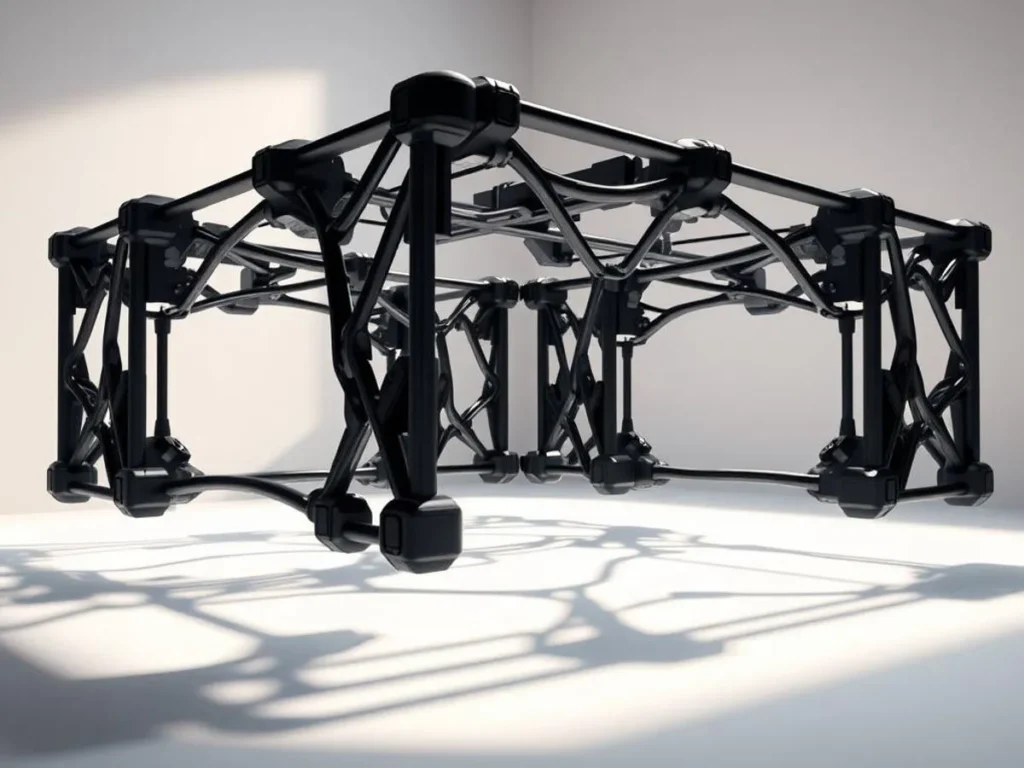
3. Hugging Face Transformers: Democratizing NLP Models
Hugging Face Transformers has made advanced NLP models accessible to all. This open-source library has changed the NLP world. It offers thousands of pre-trained models that can be fine-tuned for different tasks.
Pre-trained Models and Transfer Learning
Hugging Face Transformers uses pre-trained models and transfer learning. This lets developers adapt models to their needs with little extra training data. It saves time and resources needed to create accurate NLP models.
Advantages and Disadvantages
Using Hugging Face Transformers has many benefits. It offers rapid development, state-of-the-art performance, and a large community of contributors. There’s also a risk of inheriting biases from the pre-training data.
Text Generation and Classification Examples
Hugging Face Transformers is great for many NLP tasks. For example, BERT and Roberta have top results in text classification. T5 is impressive in text generation.
Fine-tuning Strategies
Fine-tuning pre-trained models on specific datasets is key. It adjusts the model’s weights for the target task. This often leads to better results than using the pre-trained model alone.
Integration with Other Frameworks
It’s a big plus for developers who use different frameworks.
The following table summarizes the key features and benefits of Hugging Face Transformers:
| Feature | Description | Benefit |
|---|---|---|
| Pre-trained Models | Thousands of models available | Rapid development and deployment |
| Transfer Learning | Adapt models to specific tasks | Reduced training time and data requirements |
| Framework Integration | Compatible with PyTorch and TensorFlow | Flexibility in choosing deep learning frameworks |
4. Scikit-learn: Essential Machine Learning for Python
Scikit-learn is a key part of Python’s machine-learning world. It offers important tools for working with data and building models. This open-source library is used for many tasks, from getting data ready to choosing and checking models.
Algorithm Selection and Versatility
Scikit-learn has a wide range of algorithms for different tasks. You can use it for things like classifying data, predicting values, grouping similar items, and reducing data size. Its modular design lets users easily change between different methods.
Pros and Cons for Data Scientists
One big plus of Scikit-learn is how easy it is to use. It also has a lot of documentation, which helps both new and experienced users. But, some might say it doesn’t have all the advanced features of other libraries. Still, its wide range of tools makes it a key part of many data science projects.
Practical Data Analysis Workflows
Scikit-learn is great for real-world data analysis. It’s often used for getting data ready, picking important features, and checking how well models work. It works well with other popular Python libraries like NumPy, SciPy, and Pandas.
Classification and Regression Examples
Scikit-learn has lots of examples and tools for classifying and predicting data. For example, it has Support Vector Machines (SVM) and Random Forests for classifying. It also has strong tools for regression, like Linear Regression and Gradient Boosting.
Model Evaluation Techniques
The library also has tools for checking how well models work. It includes cross-validation and grid search. These help data scientists see how well their models do and fine-tune them for better results.
5. Keras: High-Level Neural Networks API
Keras has changed deep learning by offering a simple API. It hides the complex parts of building neural network frameworks.
User-Friendly Design Philosophy
Keras is easy to use, even for those new to AI development tools. Its design lets developers work fast and easily, without losing performance.
Strengths and Limitations
Keras is great because it’s easy to use, modular, and can grow. But, it needs backend engines like TensorFlow for some tasks.
Rapid Prototyping and Deployment
Keras is perfect for quick model building and testing. It works well with TensorFlow, making it even better.
Model Building in Minutes
Thanks to Keras, you can make models fast. Its high-level abstractions make it quick.
Integration with TensorFlow
Keras is now part of TensorFlow.
| Feature | Keras | TensorFlow |
|---|---|---|
| Level of Abstraction | High | Low |
| Ease of Use | High | Medium |
| Performance | High (with TensorFlow backend) | High |
6. Apache MXNet: Scalable Deep Learning for Production
Apache MXNet is a top tool in deep learning, known for its scalability and flexibility. This makes it a great choice for developers.
Performance Optimization Features
MXNet focuses on making things faster. It uses mixed precision training to speed up training without losing accuracy. It also has symbolic and imperative programming models. These models let developers design and train models in different ways.
Advantages and Disadvantages
MXNet is great for big projects because it can handle many GPUs and machines.
Enterprise and Cloud Integration
MXNet is made for working well with big companies and cloud services.
Distributed Training Capabilities
MXNet’s distributed training lets developers train models on many devices at once. This makes training much faster.
AWS Integration Specifics
MXNet works well with AWS services. Here are some key features:
| Feature | Description | Benefit |
|---|---|---|
| AWS SageMaker | Managed service for building, training, and deploying models | Simplifies model deployment and management |
| AWS EC2 | Virtual servers for computing and training | Scalable computing resources |
| S3 Storage | Object storage for data and models | Secure and durable data storage |
7. ONNX: Cross-Platform Model Interoperability
ONNX has become key in making AI models work across different platforms. It lets models trained in one framework run in another.
Framework-Agnostic Model Exchange
ONNX lets developers move models from one framework to another. This means seamless interoperability. It’s great for using the best of each framework in one project.
Benefits and Limitations
The main plus of ONNX is making models work in different places. But, converting models can be complex. Also, how well a model works can change from one framework to another.
| Feature | ONNX Support | Native Support |
|---|---|---|
| Model Conversion | High | Variable |
| Performance Optimization | Medium | High |
| Ecosystem Integration | High | High |
Ecosystem and Tool Integration
ONNX is widely used in the AI world. It’s supported by big names in AI tools. This makes it very useful in many AI projects.
Model Conversion Workflows
To use ONNX well, pick the right frameworks for training and running.
Runtime Optimization Techniques
Improving ONNX models at runtime means using the target framework and hardware. Methods like quantization and pruning can really boost performance.
8. Deeplearning4j: Java-Based Deep Learning Suite
Deeplearning4j is a top choice for Java developers. It’s a machine learning software that works well with Java.
JVM Integration and Enterprise Features
This lets it use Java’s strong points, like its libraries and security. It’s perfect for big companies that need their systems to grow and stay reliable.
Pros and Cons for Java Developers
Deeplearning4j is great for Java users because it fits right in. But, it can be hard to learn for those new to deep learning.
Industry-Specific Applications
Deeplearning4j is good for many fields.
Hadoop and Spark Integration
It can work with Hadoop and Spark. This means it’s good for handling big data tasks.
Production Deployment Strategies
For real-world use, Deeplearning4j has strong ways to deploy models. This ensures models are trained well and work smoothly in applications.
9. OpenCV: Computer Vision and Image Processing
OpenCV is key in AI development tools for computer vision. It’s an open-source library with tools for computer vision and image processing.
AI-Powered Vision Capabilities
OpenCV lets developers make apps that understand visual data. It has many algorithms for tasks from simple image processing to deep learning.
Strengths and Weaknesses
OpenCV is versatile and has a big community. But, it can be hard for newbies. Still, it’s a strong tool for research and production.
Real-World Implementation Examples
OpenCV is used in many real-world apps, like object detection and face recognition systems. These are important in security, surveillance, and self-driving cars.
Object Detection Applications
Object detection is key in computer vision. It lets systems find and classify objects in images or videos. OpenCV makes it easier to develop these apps.
Face Recognition Systems
Face recognition tech, powered by OpenCV, is in many uses. This includes security, identity checks, and tagging on social media. OpenCV’s deep learning support helps it recognize faces well, even in tough conditions.
10. Rasa: Building Contextual AI Assistants
Rasa is a powerful tool for building contextual AI assistants. It can be used in many industries. Developers can create sophisticated conversational AI systems that understand user interactions.
Conversational AI Architecture
Rasa’s architecture supports complex conversational flows. This makes user interactions more natural and intuitive. Its conversational AI architecture is modular, making it easy to integrate with other systems.
Advantages and Limitations
Rasa is very flexible and customizable. But, it has a steep learning curve. Despite this, its advantages in handling complex conversations make it popular among developers of AI model-building tools.
Chatbot and Voice Assistant Development
Rasa is widely used for developing chatbots and voice assistants. It can understand and respond to user queries in a contextual manner. Its natural language understanding components enhance its capabilities in this area.
Natural Language Understanding Components
Rasa’s NLU components are key for understanding user inputs. They enable more accurate and relevant responses. These components are highly customizable, allowing developers to fine-tune them for their needs.
Deployment and Scaling Options
Rasa offers various deployment and scaling options. Its ability to integrate with cloud services and other deep learning resources enhances its scalability.
How to Choose the Right Open-Source AI Tools
With so many options, knowing what you need is crucial. You must understand your project’s needs and how tools can fulfil them.
Matching Tool Capabilities to Project Requirements
When looking at artificial intelligence tools, think about what tasks you need to do. Each tool is good at different things, like machine learning software for data or natural language processing. Check how well each tool fits your project’s goals.
For deep learning projects, TensorFlow or PyTorch might be best. They support deep learning well. But for general machine learning, Scikit-learn could be better.
Evaluating Community Support and Documentation
The success of an open-source AI tool depends on its community. This support is key for solving problems or improving your projects.
Tools with strong communities get updates and fixes. This keeps them useful and effective.
Table of Contents
Conclusion
The world of artificial intelligence is changing fast. Open-source AI tools are key to this change. The top 10 open source AI tools we talked about are essential for developers, data scientists, and researchers.
These tools, like TensorFlow and PyTorch, help create advanced AI models. They make building AI faster and better. Plus, they offer a community to help solve problems and improve things together.
Tools like Hugging Face Transformers and Rasa make AI easier to use. They help with tasks like understanding language and creating smart assistants. Frameworks like Keras and Apache MXNet also help developers explore new AI possibilities.
As AI keeps getting better, open source tools will become even more important. Using these tools, developers and companies can lead in AI innovation. This will lead to new discoveries and improvements that change the world.

