Can artificial intelligence really make art? This question is more pressing than ever as we enter 2025. The growth of AI-powered creativity has sparked new ideas, mainly in making visual content.
The role of AI image generation tools is huge. They’re changing fields from entertainment to advertising. These artificial intelligence image generators do more than just look good. They’re exploring new limits in digital art and design.
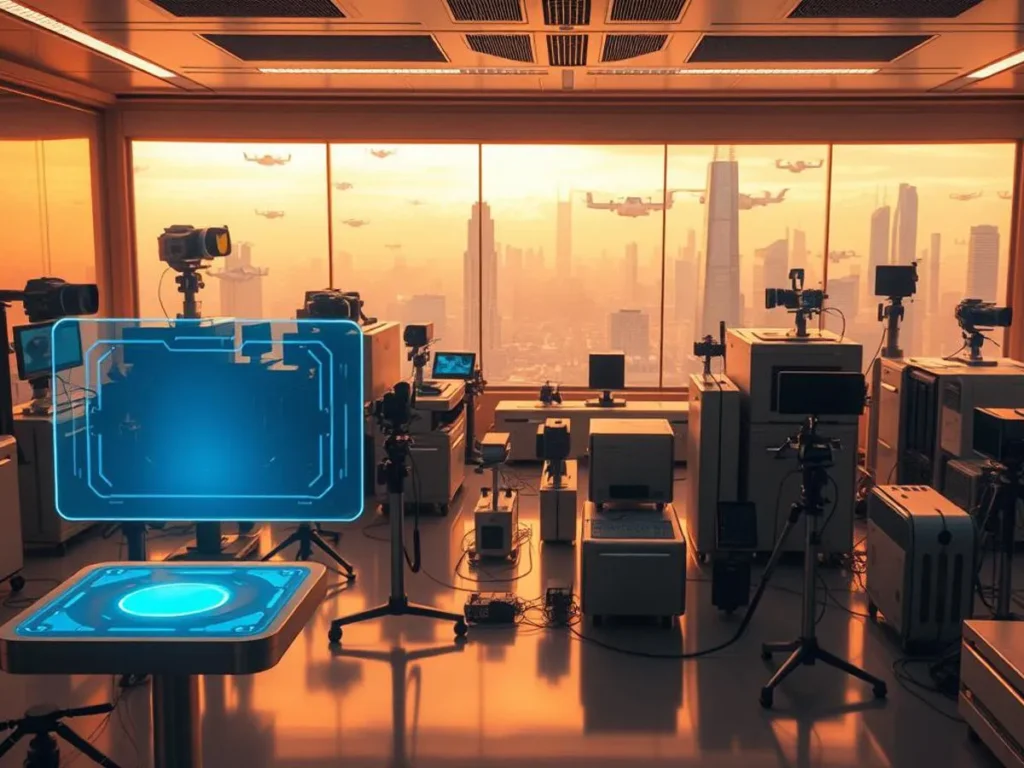
We’ll see what they can do and how they’re changing visual content’s future. By diving into AI image generation tech now, we hope to give you a peek into what’s coming for creators and industries.
Table of Contents
The Evolution of AI Image Generation Technology
The world of AI image generation has changed a lot. This change came from new machine learning and deep learning methods. Now, we have more advanced automatic image creation software and machine learning image creation tools.
From GANs to Diffusion Models
It all started with Generative Adversarial Networks (GANs). They were the first to make realistic images. But, they had problems like mode collapse and instability.
Then, the focus moved to diffusion models. They can make high-quality, varied images. Diffusion models improve an image by refining it step by step, making the images better and more diverse.
Key Technological Breakthroughs in 2024-2025
One big step was better text-to-image synthesis. This means images can be made more accurately and with more detail from text.
Also, these tools are now more efficient and easy to use. This makes them useful for many areas, from professional design to just for fun.
How AI Image Generation Tools Work in 2025
To understand AI image generation tools in 2025, we need to look at their technical side. These tools have grown more advanced, using deep learning image generation software to create detailed images.
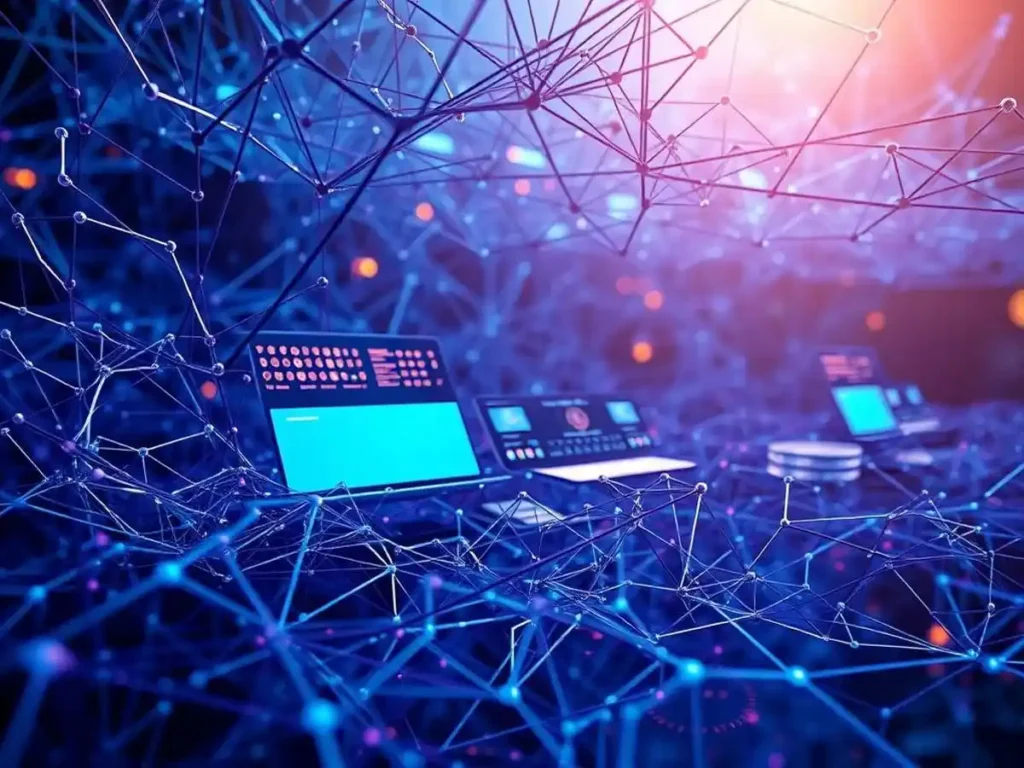
Text-to-Image Conversion Process
It uses neural networks to turn text into pictures. How well it works depends on the text’s complexity and the algorithms used.
The Role of Training Data
The success of neural network image generation tools relies on their training data. They need large, varied datasets to learn and create realistic images. The data must be well-chosen to make sure the images are not just good-looking but also match the text.
Hardware Requirements for Optimal Performance
For AI image tools to work well, they need a lot of computing power. High-end GPUs and lots of memory are crucial for the complex math behind image creation.
| Hardware Component | Minimum Requirement | Recommended Specification |
|---|---|---|
| GPU | NVIDIA GeForce GTX 1660 | NVIDIA GeForce RTX 3080 |
| RAM | 8 GB | 16 GB or more |
| CPU | Intel Core i5 | Intel Core i9 or AMD Ryzen 9 |
Top AI Image Generation Tools for Professional Designers
Professional designers are turning to AI image generation tools to make their work easier. These tools have changed the game, letting designers make high-quality images fast and well.

Midjourney V6
Overview
Midjourney V6 is a top AI tool for making detailed and real-looking images. It’s loved by designers for its flexibility and advanced features.
Pros
High-quality output: Midjourney V6 makes images that are clear and detailed. It also lets designers customize their work to fit their needs.
Cons
Midjourney V6 can be hard to learn, which might scare off new users. It also needs a lot of computer power, which not everyone has.
Features
Midjourney V6 has cool features like text-to-image conversion and image editing. These help designers make complex images easily and accurately.
DALL-E3 Pro
Overview
DALL-E3 Pro is a strong AI tool that’s becoming popular. It’s known for making creative and varied images.
Pros
Creative flexibility: DALL-E3 Pro offers many styles and themes. It’s great for designers who want unique and fresh images.
Cons
Some users say DALL-E3 Pro can be slow. It might take a few tries to get the image you want.
Features
DALL-E3 Pro uses advanced image generation algorithms and style transfer. This lets designers make complex and attractive images.
Stable Diffusion XL2.0
Overview
Stable Diffusion XL2.0 is an open-source AI tool that’s getting attention. It’s known for its flexibility and customization options.
Pros
Customization: Stable Diffusion XL2.0 lets users adjust the model to their needs. This makes it a favourite among professionals.
Cons
The tool needs a lot of technical know-how.
Features
Stable Diffusion XL2.0 has advanced training and model fine-tuning options. These help designers get very customized results.
Adobe Firefly2
Overview
Adobe Firefly2 is an AI tool that works with Adobe’s Creative Cloud. It makes it easy for users already in the Adobe ecosystem.
Pros
Integration: Adobe Firefly2 works well with other Adobe tools. This makes the design process smoother.
Cons
Some users say Adobe Firefly2 can be heavy on computer resources. It needs strong hardware to run well.
Features
Adobe Firefly2 uses AI-powered image generation and content-aware editing. This makes it easy for designers to create high-quality images.
Imagen by Google
Overview
Imagen by Google is a cutting-edge AI tool for making realistic and detailed images.
Pros
Realism: Imagen by Google makes images that look very real. This is great for when authenticity is key.
Cons
Imagen by Google is still being developed. Some features are not yet perfect.
Features
Imagen by Google has advanced image synthesis and text-to-image capabilities. These help designers create complex and realistic images.
Best Free AI Image Generation Tools in 2025
In 2025, the best free AI image generation tools are changing how we make visual content. These tools are getting better, giving high-quality results without needing a lot of tech knowledge or money.

Canva AI Image Generator
Overview
Canva’s AI image generator is a powerful tool in the popular design platform. It lets users make high-quality images from text prompts. It uses Canva’s huge template library and design tools.
Pros
Seamless integration with Canvas design tools, a user-friendly interface, and lots of customization options make it popular. Designers and non-designers love it.
Cons
While Canva has a free version, some advanced features are only for paid subscribers. This might limit what free users can do.
Features
The Canva AI Image Generator has features like text-to-image conversion, style transfer, and image editing.
Bing Image Creator
Overview
Bing Image Creator uses AI to make images from text descriptions.
Pros
It’s free to use with no watermarks. The results can be impressive, even for simple prompts.
Cons
The quality can change based on how complex the prompt is. It might not always get nuanced requests right.
Features
Bing Image Creator lets you make multiple images from one prompt. You can pick the best one.
Craiyon (formerly DALL-E mini)
Overview
Craiyon is a well-known AI image generator. It creates creative and sometimes surreal images from text prompts.
Pros
It’s completely free and doesn’t need an account. It’s very easy to use.
Cons
The image quality can be hit or miss. The results might not always look real.
Features
Craiyon lets you adjust settings like how many images to make. It also offers different styles, making it great for creativity.
NightCafe Creator
Overview
NightCafe Creator is an AI art generator. It has many styles and settings.
Pros
High-quality outputs and a variety of artistic styles make it appealing. Artists and hobbyists love it.
Cons
The free version has limits. Some features need a subscription.
Features
It can even create art in the style of famous artists.
Dream by WOMBO
Overview
Dream by WOMBO is a mobile app that uses AI to generate art from text prompts.
Pros
User-friendly interface and the ability to share creations on social media make it great for casual users.
Cons
The app is only for mobile. Some features might need in-app purchases.
Features
Dream by WOMBO offers various art styles and lets you input text prompts. It’s a fun tool for creative expression.
Specialized AI Image Generation Tools for Specific Use Cases
There are tools made for special needs in different fields. They use machine learning image creation tools and deep learning image generation software. These tools offer solutions tailored to specific industries.
Runway Gen-2 for Video Generation
Runway Gen-2 is a top tool for making videos. It uses AI to create high-quality video content.
Overview
Runway Gen-2 is an advanced AI tool. It makes video content from text prompts or images. It’s great for creators and marketers.
Pros
It makes high-quality videos and is very customizable. Users can adjust the content to their liking.
Cons
It’s complex for beginners.
Features
It has text-to-video conversion, multi-modal editing, and can make videos in different styles.
Leonardo.AI for Gaming Assets
Overview
It uses AI to create detailed gaming assets. This speeds up the game development process.
Pros
It’s great for quick prototyping and detailed assets. It saves time and resources for game developers.
Cons
It needs a lot of training data for specific game styles or themes.
Features
It can make 3D models, textures, and environments. It also works with popular game engines.
Artbreeder for Creative Exploration
Artbreeder lets users create and evolve artwork through genetic mutation and selection.
Overview
Artbreeder helps artists and creatives explore new ideas. It uses AI to generate unique artwork.
Pros
It boosts creativity and can create unique art. It’s different from traditional methods.
Cons
The output is unpredictable. Achieving specific results takes a lot of experimentation.
Features
It lets users breed and evolve images. It also has a community for sharing and remixing creations.
Pika Labs for 3D Rendering
Pika Labs focuses on 3D rendering. It uses AI to create high-quality 3D models and scenes.
Overview
Pika Labs makes 3D rendering faster and more accessible. It uses AI to streamline the process.
Pros
It’s useful for architects, designers, and animators.
Cons
The quality of the output depends on the scene’s complexity and input data.
Features
It offers real-time rendering, customizable lighting and materials. It can also generate photorealistic images.
Jasper Art for Marketing Content
Jasper Art is for making marketing content like social media graphics and ads.
Overview
Jasper Art uses AI to create marketing materials quickly. It helps businesses make engaging content.
Pros
It can make a lot of content fast. The output is customizable to fit brand styles.
Features
It can generate images based on brand guidelines. It also offers multi-format output and works with marketing software.
Practical Applications of AI Image Generation Tools
With the advent of neural network image generation tools, industries are seeing a big change. These tools are not just making things better. They are also opening up new ways to be creative and innovative.
Digital Marketing and Advertising
In digital marketing and advertising, automated image design tools are making a big impact. They help create personalized and engaging content. These tools can make everything from social media graphics to full ad campaigns, tailored for different audiences.
Product Design and Visualization
AI image generation is changing product design. It lets designers quickly see ideas and try out different designs. This makes the design process faster and opens up more creative possibilities.
| Industry | Application | Benefit |
|---|---|---|
| Digital Marketing | Personalized ad campaigns | Increased engagement |
| Product Design | Rapid prototyping | Faster time-to-market |
| Social Media | Customized content | Enhanced user experience |
Content Creation for Social Media
For social media, AI image generation tools make customized content. This content connects with specific audiences. It also helps keep a consistent brand look across different platforms.
Educational and Training Materials
In education, these tools are used for interactive and engaging training materials. AI image generation tools make high-quality visuals. This makes learning more fun and helps understand complex ideas better.
The versatility of AI image generation tools is clear in their many uses across industries. As these tools get better, they will change many sectors even more.
Emerging AI Image Generation Tools to Watch in 2025
As we enter 2025, AI image generation is set for big leaps. New tools are coming that will change the creative world.
Anthropic’s Claude Vision
It aims to make image creation more advanced.
Overview
Claude Vision is made to create detailed images that understand their context better.
Pros
Enhanced Image Quality: It’s set to make images clearer and more detailed.
Cons
The tool might be complex for beginners to learn.
Features
Advanced Text-to-Image Conversion: It will improve how text turns into images.
Meta’s Make-A-Scene2
Meta’s Make-A-Scene2 is also getting a lot of buzz. It’s expected to give users more creative freedom.
Overview
Make-A-Scene2 lets users build complex scenes with many elements.
Pros
Increased Creative Control: Users will have more say in their images.
Cons
The tool might need a lot of computer power.
Features
Multi-Element Scene Creation: It will help create detailed scenes.
Stability AI’s New Offerings
Stability AI is set to introduce new tools in 2025. These will expand their AI image generation options.
Overview
The new tools from Stability AI will improve image generation speed and quality.
Pros
Faster Image Generation: They will make creating images quicker.
Cons
There might be worries about how these tools are used.
Features
Enhanced Speed and Quality: Stability AI’s new tools will focus on these areas.
Upcoming Open-Source Alternatives
Several open-source tools are coming soon. They will make AI image generation more accessible.
Overview
These tools will offer many features for free. They will be great for independent creators.
Features
Community-Driven Development: Open-source tools will grow thanks to community help.
| Tool | Key Features | Potential Impact |
|---|---|---|
| Anthropic’s Claude Vision | Advanced text-to-image conversion, high-resolution images | High-quality image generation for professional use |
| Meta’s Make-A-Scene2 | Multi-element scene creation enhanced creative control | Revolutionizing scene creation for various industries |
| Stability AI’s New Offerings | Faster image generation improved the quality | Enhancing productivity for creators and businesses |
| Open-Source Alternatives | Community-driven development, free access | Democratizing AI image generation technology |
How to Choose the Right AI Image Generation Tools for Your Needs
AI image generation technology is changing fast. It’s more important than ever to pick the right tool for your needs. As the need for high-quality AI images grows, knowing what to look for in machine learning image creation tools is key.
Factors to Consider When Selecting a Tool
When looking at deep learning image generation software, several important factors exist. These include how well the tool understands text prompts, the quality and variety of images it can make, and how much you can customize. The tool’s user interface and how easy it is to use also matter a lot.
It’s also vital to think about how well the tool fits into your current workflow. Does it work well with other software and platforms you use?
Matching Tools to Different Creative Workflows
Different creative tasks need different tools. Graphic designers might want tools with lots of customization options and high-quality images. Machine learning image creation tools often offer these features.
Marketers, on the other hand, might look for tools that can quickly make many images based on themes or brand guidelines. Deep learning image generation software is often good at this.
Cost vs. Capability Analysis
You can find free tools with limited features or expensive ones with more advanced options. It’s important to weigh the cost against what you need to find the best value.
| Tool | Cost | Key Features |
|---|---|---|
| Midjourney V6 | Premium | High-resolution outputs, advanced customization |
| DALL-E 3 Pro | Enterprise | High-quality images, and extensive text prompt understanding |
| Stable Diffusion XL 2.0 | Open-source | Highly customizable, community-driven development |
By carefully looking at these factors and what you need, you can choose the right AI image generation tool. This tool should match your creative goals and budget.
Conclusion: The Future of AI Image Generation Tools
The world of AI image tools is changing fast. New tech in neural networks and automated design is making a big difference. These tools are changing how we create and design images.
Looking to 2025 and beyond, we’ll see even more progress. This includes better text-to-image tech, more efficient training data, and improved hardware. Tools like Midjourney V6 and DALL-E 3 Pro will keep pushing what’s possible in image making.
AI image tools will soon be used in many fields. To use these tools well, we need to know what they can do and what they can’t. We also need to keep up with the latest in AI image tech.
The future of AI image tools is very promising. They will help us be more creative, work more efficiently, and explore new ways to express ourselves visually. It’s an exciting time for everyone to dive into these powerful tools.


I don’t think the title of your article matches the content lol. Just kidding, mainly because I had some doubts after reading the article. https://accounts.binance.info/en-IN/register-person?ref=A80YTPZ1
Your article helped me a lot, is there any more related content? Thanks!